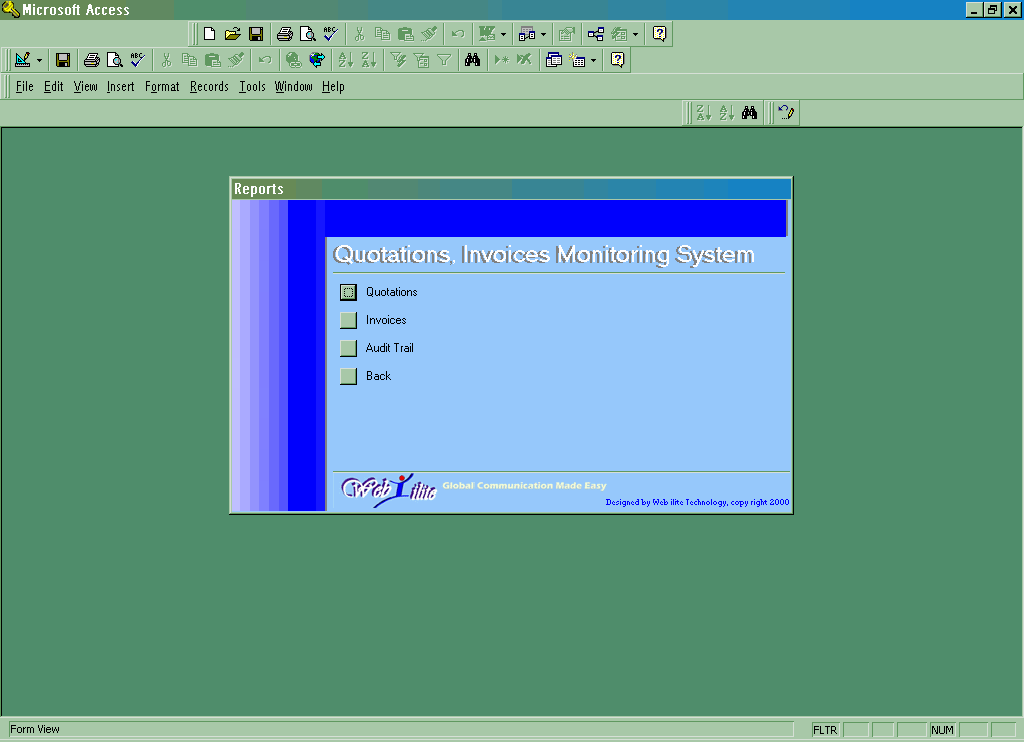
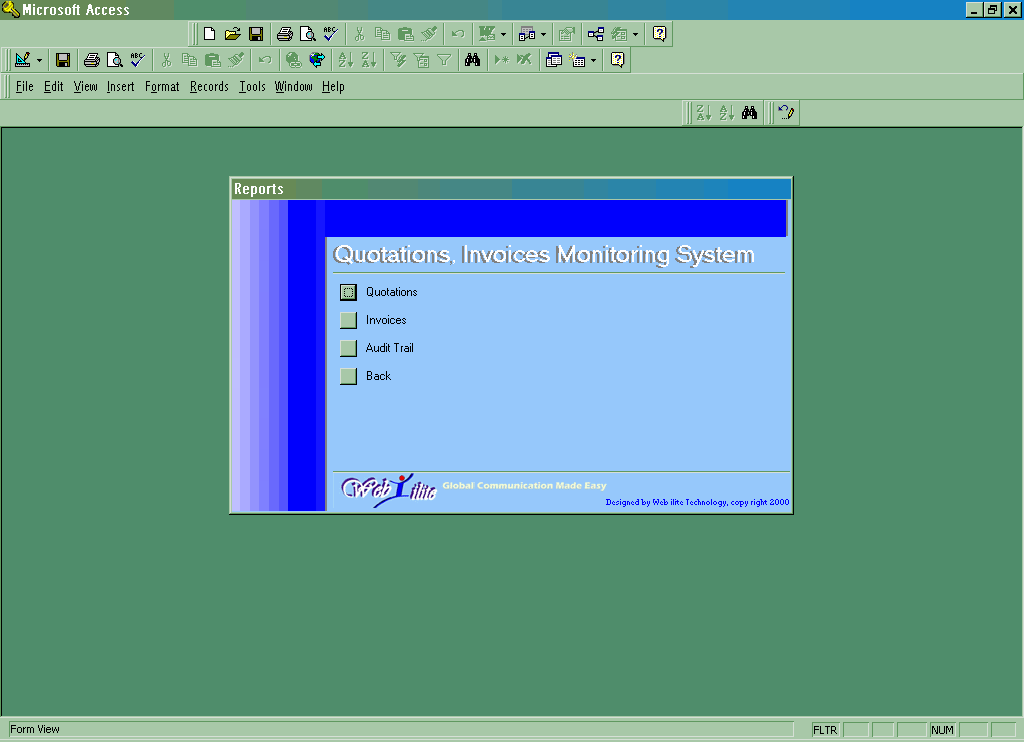
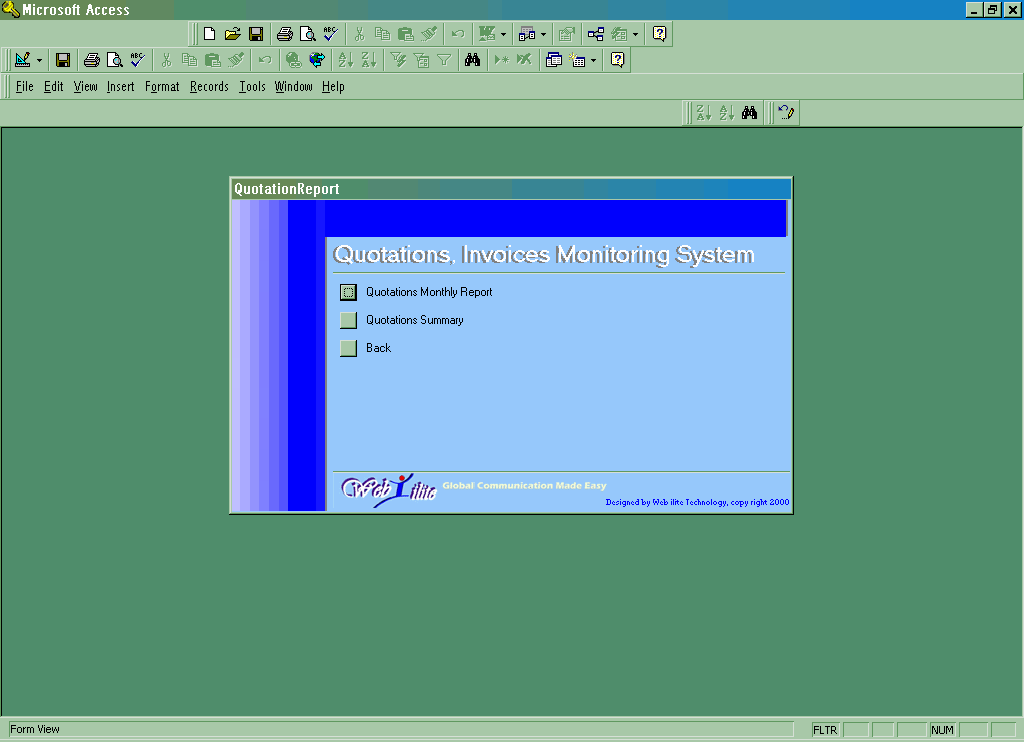
This report shows all the quotations that have been issued for current month.
This report shows all the quotations that have been created using this application. It includes both confirmed quotations and unconfirmed quotations.
This will end the Quotation report session and return to the Reports menu.
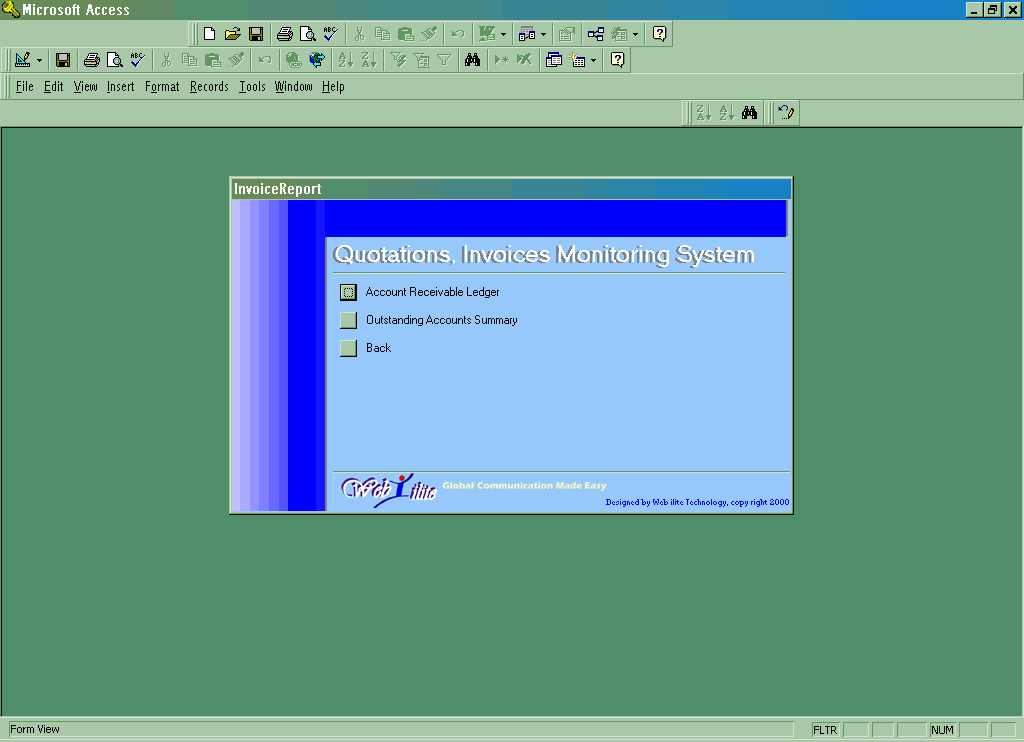
This report shows the details of all account receivables. It allows a particular customer and periods to be specified. It will be rather useful for checking and preparing your monthly statement for individual customer.
This is a very handy report. It summarizes those customers with outstanding and overdue amount as at current date.
This will end the Invoice report session and return to the Reports menu.