The amount paid by customer will need to be entered by user into the field Amount Paid (see figure 4.6.1). This field can only be updated when the sale is confirmed (see section 4.7.1). Please note that partial payment made by customer is allowed. Once this amount is updated, there are three possible scenarios:
4.8.1 Full payment: When this amount is equal to Amount Receivable, the Paid field (see figure 4.6.1) reflects Full and the following screen will appear:
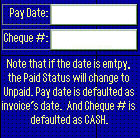
Please note that both PayDate and Cheque# are mandatory fields, that is it can not be empty. By default, the PayDate is defaulted as invoice’s date and Cheque# is defaulted as ‘CASH’.
In the event, when amendment to this amount paid is need, you will delete the Pay Date. Once the Pay Date is empty, the Paid status will revert to Unpaid and you could then enter the desired amount.
4.8.2 Partial payment: When this amount is less than Amount Receivable, the Paid field (see figure 4.6.1) reflects Partial and the following screen will appear:
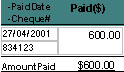
Please note that all the three fields PaidDate, Cheque# and Paid($) are mandatory fields. By default, the PaidDate is defaulted as current date, Cheque# is defaulted as ‘CASH’ and Paid($) is set to zero.
Please note that the Paid status is always Partial once partial payment is to be made by customer (even when fully payment has be reached). Amendment to these partial amount can be done as and when necessary to the Paid($) field directly.
4.8.3 Zero payment: When this amount is equal to zero, the Paid status (see figure 4.6.1) will reflect Unpaid.